How to Spot Fake AirPods Gen 2.
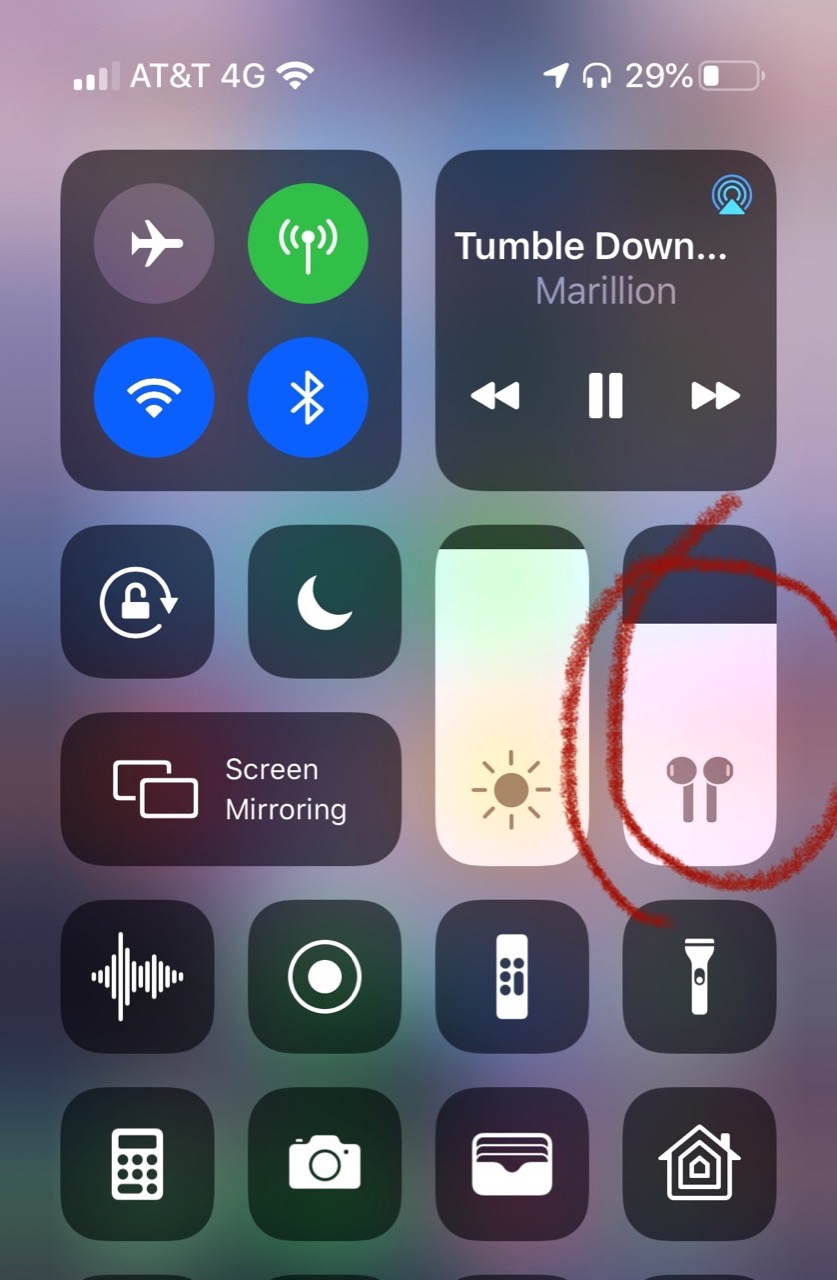
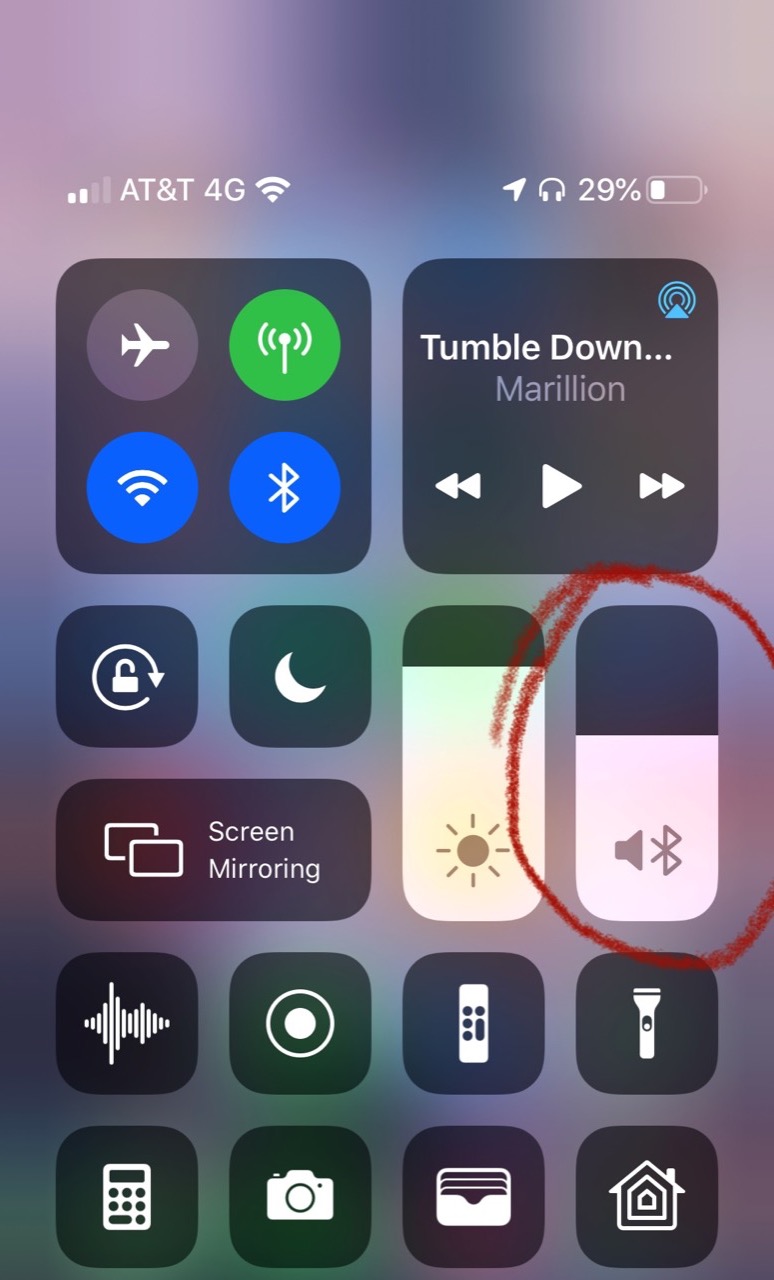
Bottom Picture: Fake AirPods (Speaker/Bluetooth icons)
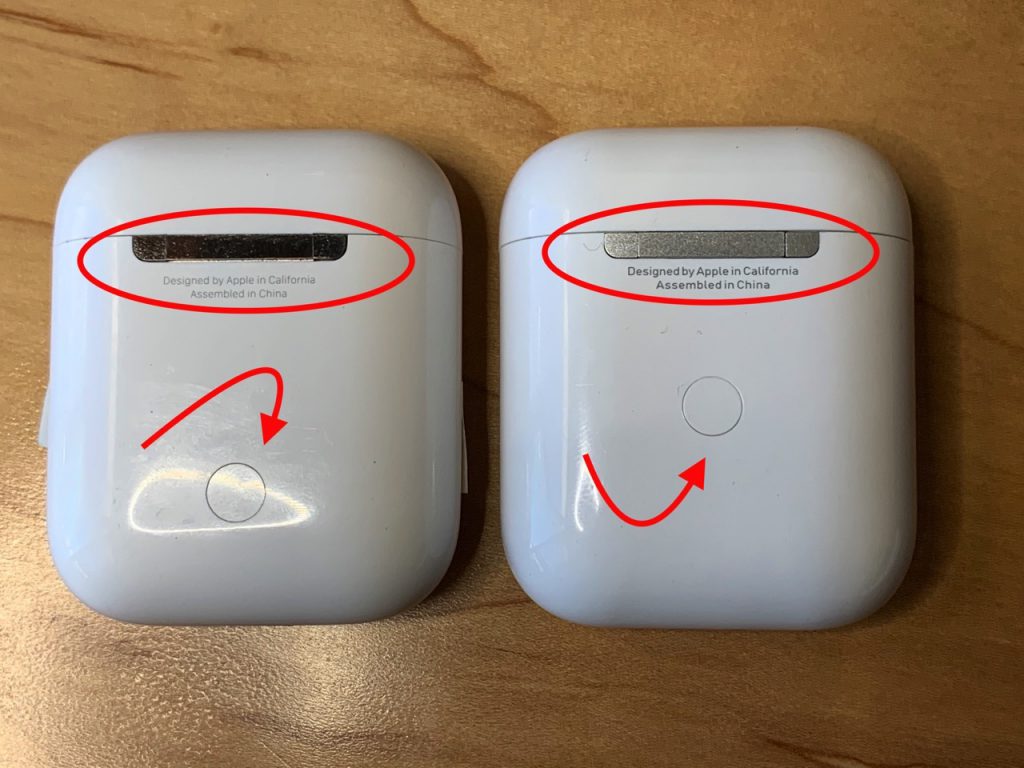
Real AirPods have the pair button at the bottom and silver thing looks more mirror-like.
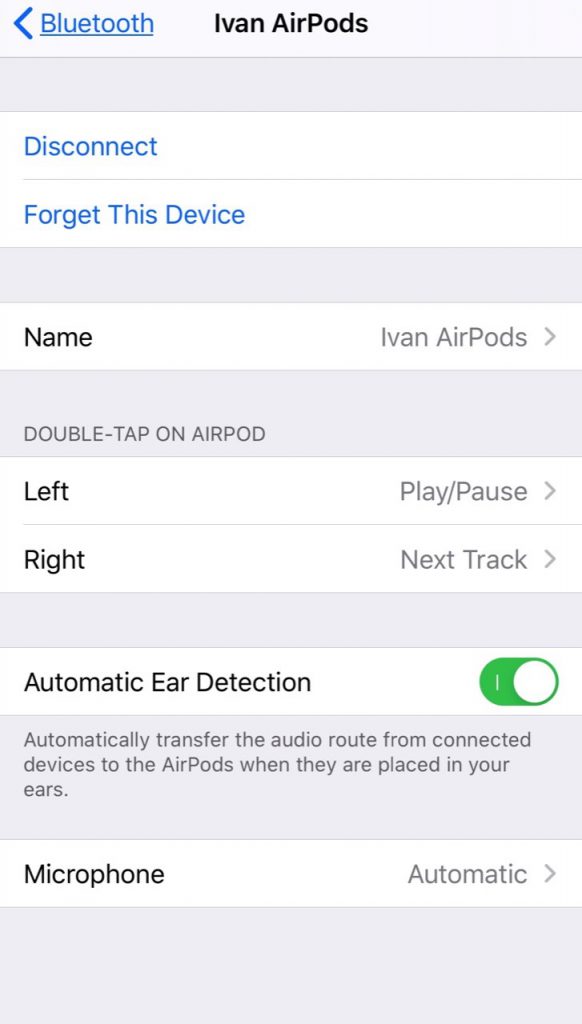
Real AirPods let you change and setup Double tap on the setting while fake AirPods don’t, they just appear like any other given bluetooth headset.
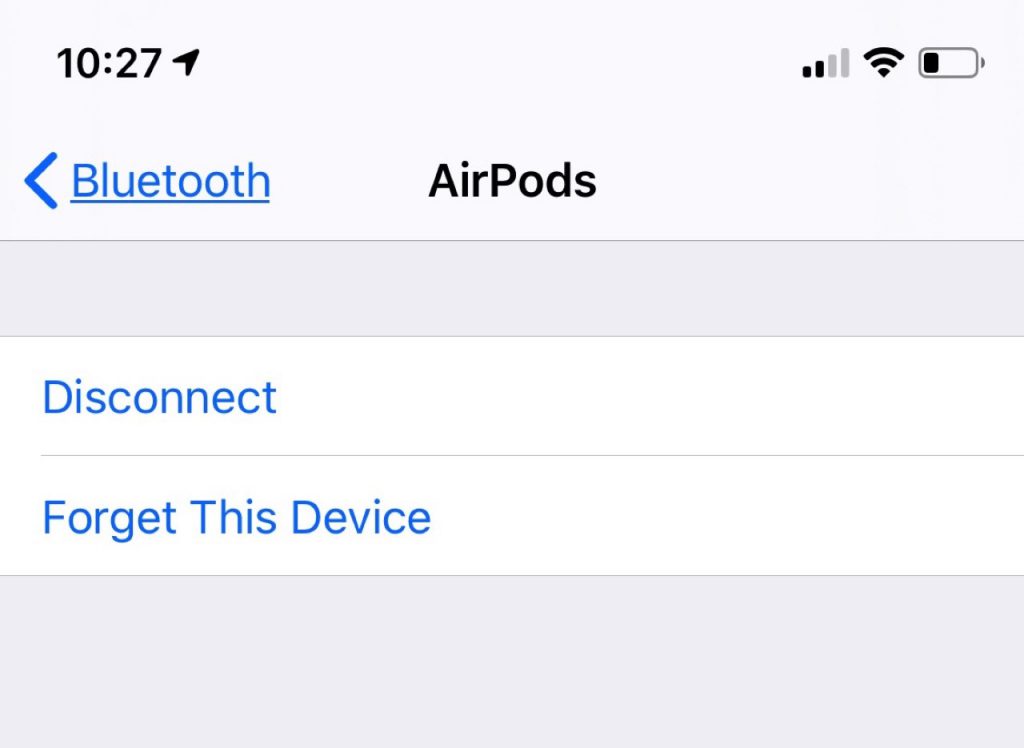
this is how the Fake AirPods setup look like.